Canvas & IT Support for Students
General Overview of Canvas
Canvas is the learning management system used by Methodist University faculty to manage their courses and it allows students to access course syllabi, assignments, course materials and resources, feedback and grades, and attendance.
All MU courses have accompanying Canvas course sites created by each instructor. You can access all of your courses by visiting:
- https://methodist.instructure.com/
- You will be directed to the MU single sign-on page. Log in using your MU email username and password.
- After logging in, you will find your Canvas dashboard with all of your courses for the semester.
In each Canvas course, the faculty member will provide the course syllabus and the semester plan with assignments, resources, grading, and attendance information. If you have questions about a particular course, the best person to contact is your professor.
If you have need help with Canvas password resets, login issues, or course(s) not appearing in Canvas, contact the MU Help Desk at 910.630.7300 or help@methodist.edu. Please include your name and student ID number.
If you would like to know more about using Canvas, visit the Canvas Student Guide or the Canvas Student Video Guide
If you are having problems getting your browser to load Canvas information, check the Canvas browser and computer specifications page.
Note: If you are using the Canvas Student app, please review the following Canvas Student Guides for additional support:
Login Support
IT Help Desk
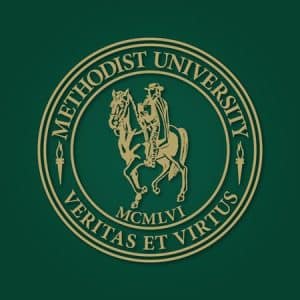
Other Canvas Technical Support
Michael Molter, M.S.A., M.A.
